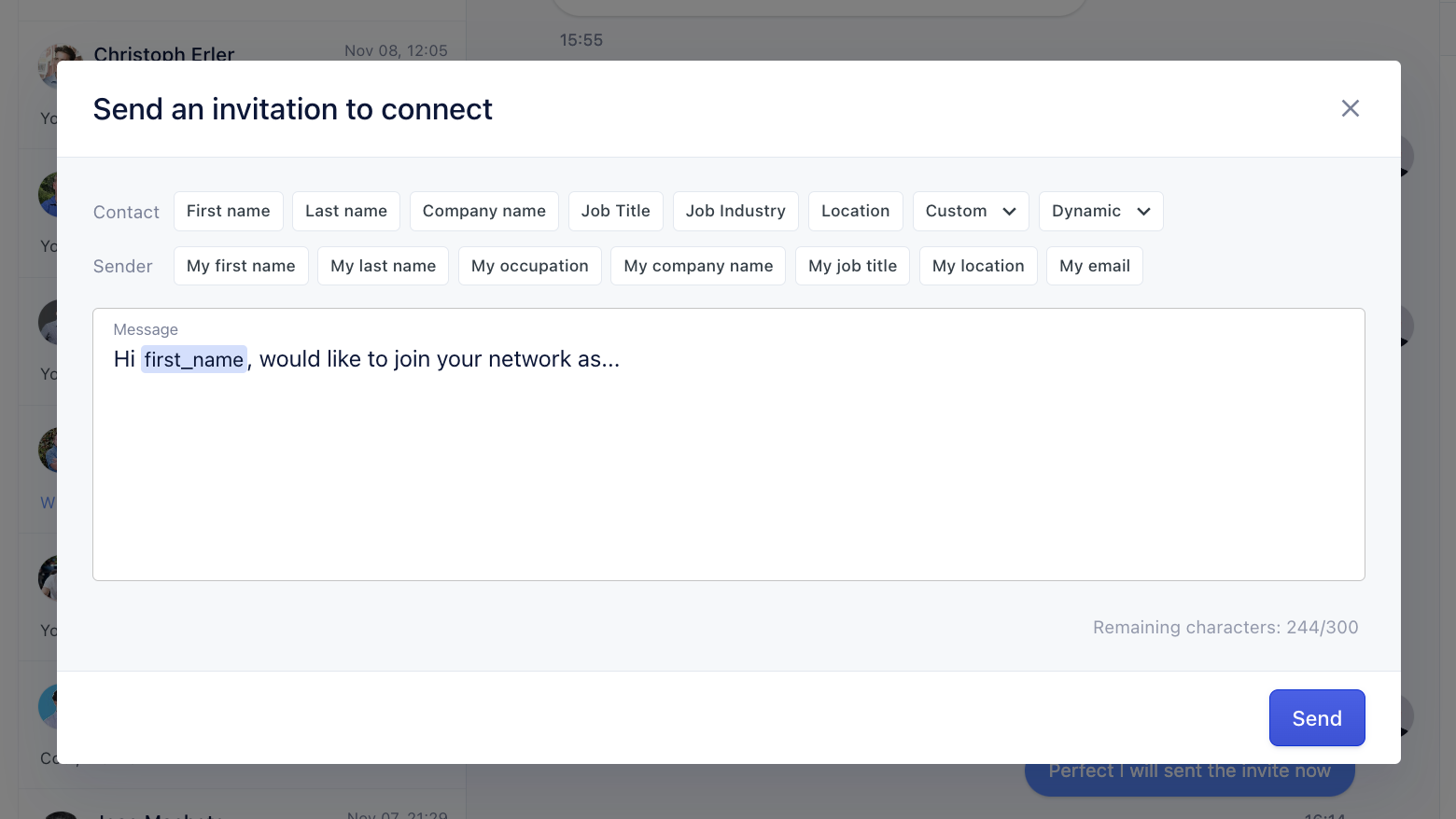Send connection request
To send messages within your Replygrow account, find Inbox in the left menu.
Select a person you want to invite to your network and click on their name.
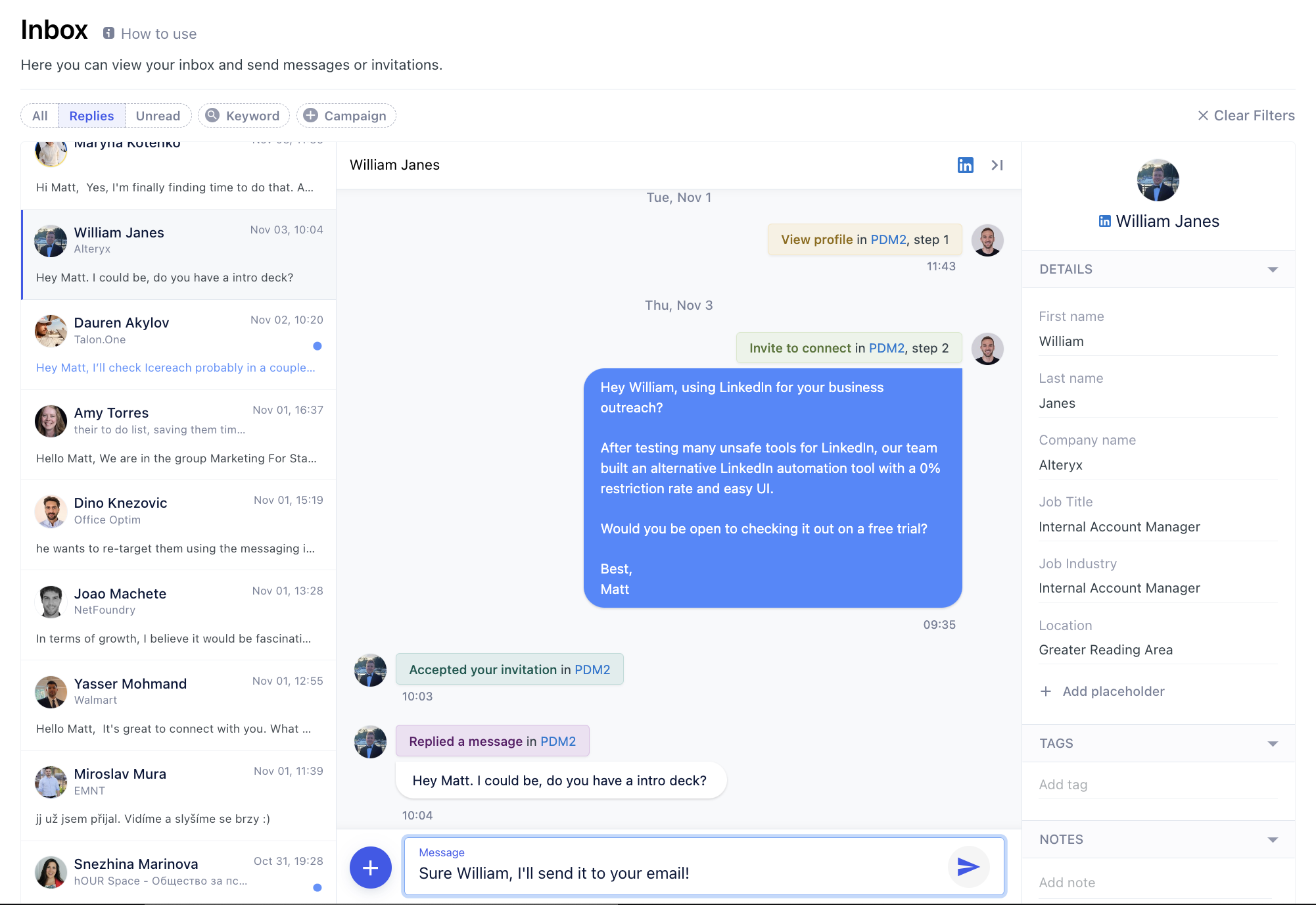
Once selected, you need to hover on the blue + button next to the message input field at the bottom and select Invite to connect.
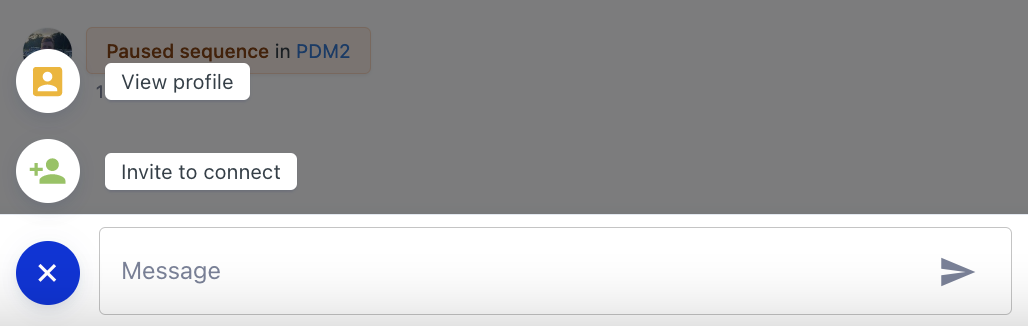
It should open a dialog window where you can type your message, and when you're done, simply click on Send.